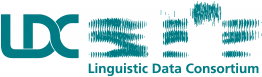User Accounts
User Types and Privileges
Guest Users
Guest Users are entitled to receive LDC’s newsletter, edit their user profile and change the password to their LDC account. Guest users cannot license data. In order to become an LDC member or to license data from the LDC Catalog, Guest Users must register their organization with LDC or indicate their affiliation with an existing organization.
Guest Users who are affiliated with organizations already registered with LDC may be promoted to Organization Users upon the approval of the Organization Administrator.
Organization Users
Organization Users have all of the rights of Guest Users as well as the ability to join LDC, create and view quotes and invoices, license data, view agreements signed by the organization, access the organization’s profile and history and download data sets to which the organization has access.
Organization Administrators
Organization Administrators have all of the rights of Organization Users as well as the ability to add and remove Organization Users and to edit the organization profile.
Organization Administrators will be notified when a user has created an LDC account and requests to be recognized as an affiliate of the organization. Organization Administrators can change the requester’s status from “guest” to “user” or “administrator” by logging into the organization account and changing permissions or by accessing the specific request from a URL provided by LDC.
User Actions
Accounts include access to a user’s personal profile, the organization profile, invoices, quotes, data received, data available for download and signed agreements.
Newsletter Signup
User accounts include the option to receive LDC's monthly newsletter. Newsletters are circulated on or around the 15th of each month. To enable that setting, click the box next to “Receive Newsletter” in your LDC account under Account Options. To discontinue receipt of the newsletter, uncheck the box.
Reset Email or Password
Users may reset their email or password by logging into their account and clicking the Edit email or password button. Type in your new email or password and click Update.